Predictive tracking with reads from race timing
Use sporadic detections from the timekeeping system for a smooth and realistic live visualization of the race. Real-time extrapolation of location and speed.
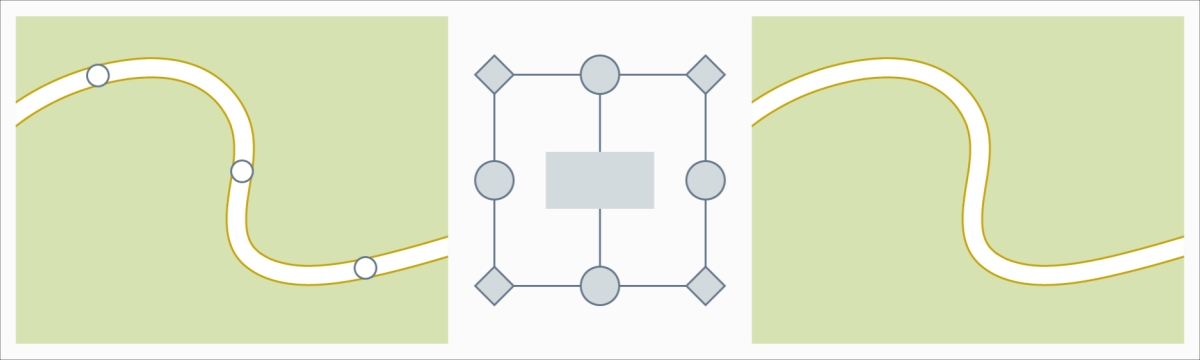

Last updated
Use sporadic detections from the timekeeping system for a smooth and realistic live visualization of the race. Real-time extrapolation of location and speed.
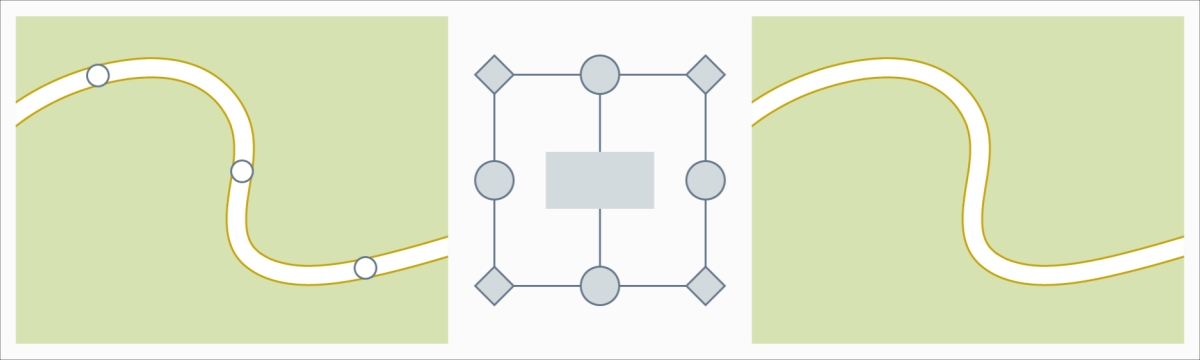

Last updated